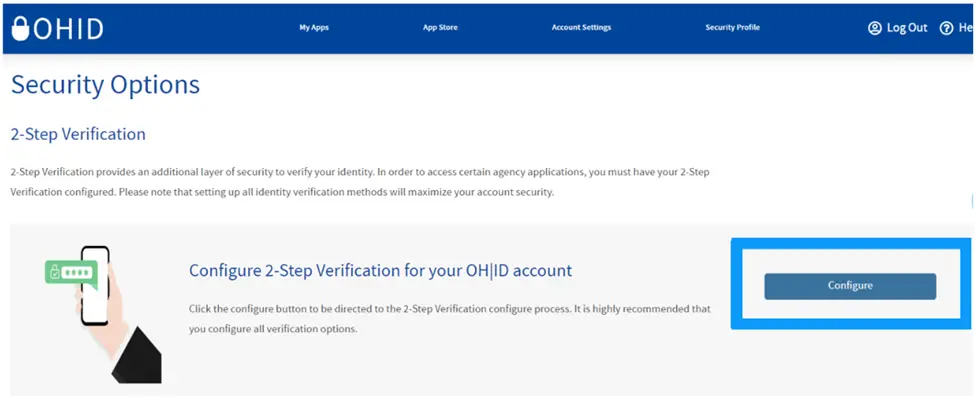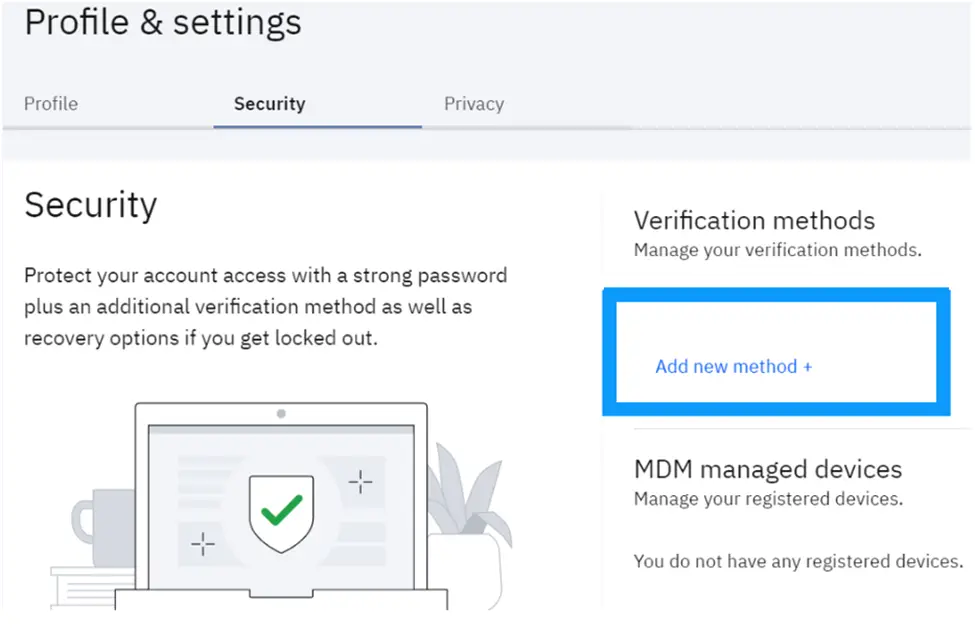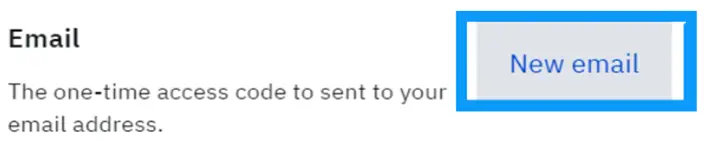From August 1 2024, you’ll need to use two step authentication to access the Ohio Business Gateway, for added security. Though it may seem like an inconvenience it’s essential for safeguarding your business data and ensuring transactions. Plus, with Avalara’s AvaTax integration, complying with this measure is easier than anticipated. Lets explore how you can get smoothly transition through this change.
Why the Change?
In Ohio, the introduction of two step authentication is an aspect of a strategy to boost security and safeguard valuable business information. Through the added verification step, the Ohio Business Gateway guarantees that approved individuals can reach filing accounts providing a defense against unauthorized entry.
What You Need to Do
Obtain 2-Step Avalara Email:
Obtain the 2-step authentication email address and verify your forwarding email from Step 2 and 3 in your scheduled Ohio Return in Avalara by following the steps below.
- Logon to Avalara. Click Link Here.
- Click Returns>View and Add Returns
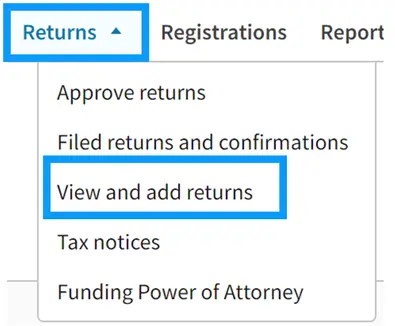
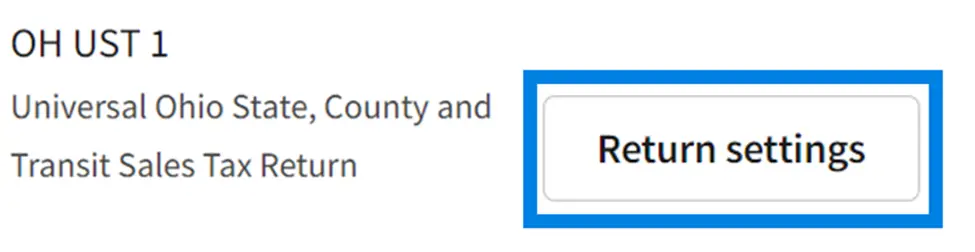
- Find your Ohio Return and click Return Settings
- Scroll down to Step 2 and find your designated two-factor authentication email address. Copy this address for the next portion of the setup.
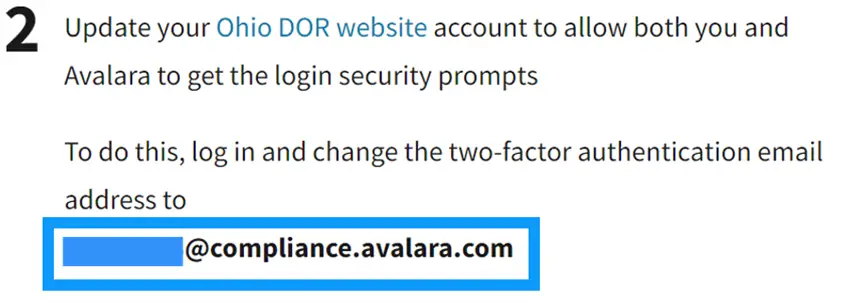
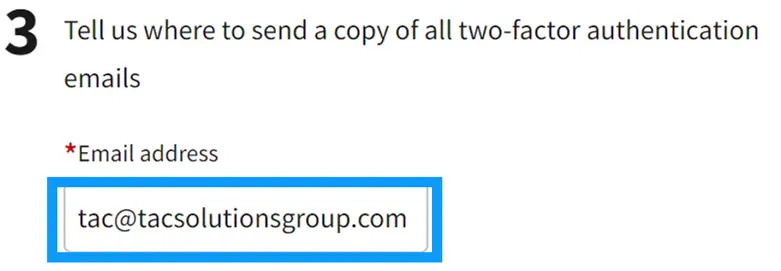
- Verify that your forwarding email address is correct. This is the email that will receive all two-factor authentication emails that the Avalara email will receive. You will need this to verify the access code.
Setup Ohio Business Gateway 2-Step Verification:
Setup your 2-Step Verification using the Avalara two-factor authentication email below.
- Start by logging into your Ohio Business Gateway account. Click Link Here.
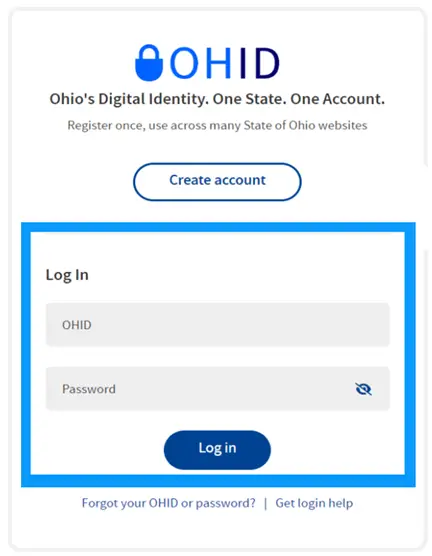
- Access Account Settings: Click on the Administrative icon, then navigate to Account Settings under the My Business | Administration page. Select 2- Step Verification.
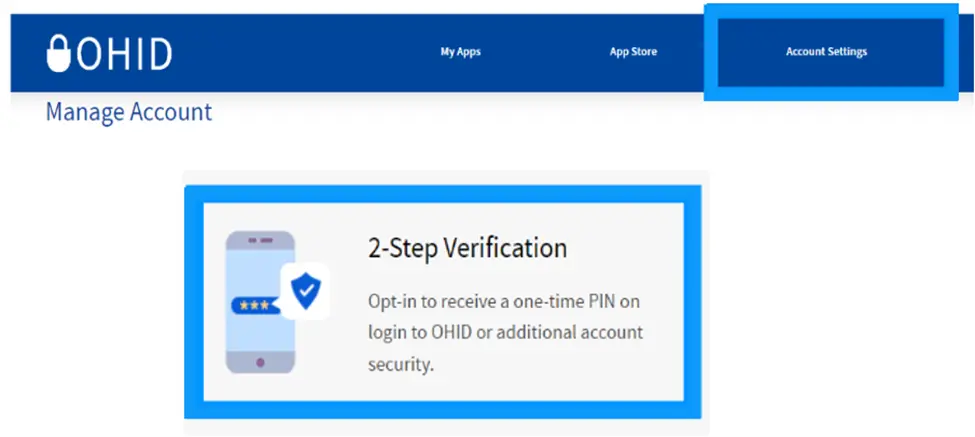
- Add the Avalara two-factor authentication email address and Click Send Access Code.
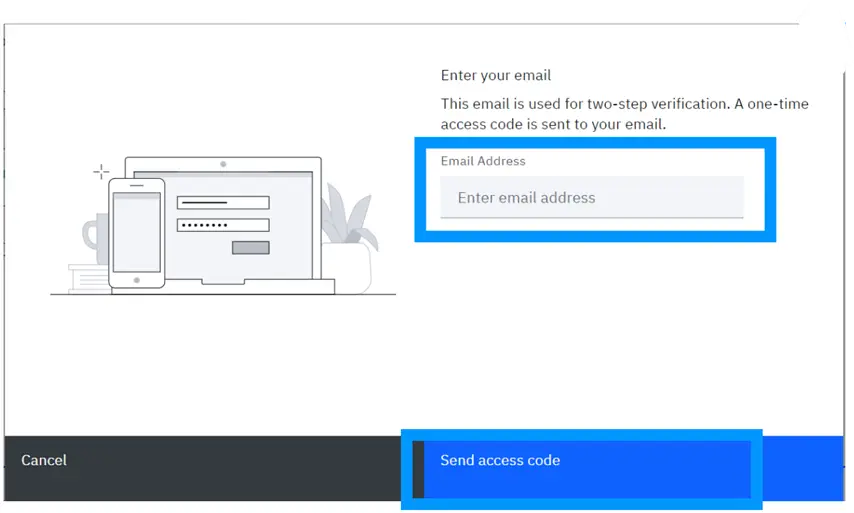
- Verify Email: Check your forwarded email for the access code, enter it on the Ohio Business Gateway, and click Verify. (The verification code will come to the forwarded email listed in step 3 of your Ohio Return Settings.)
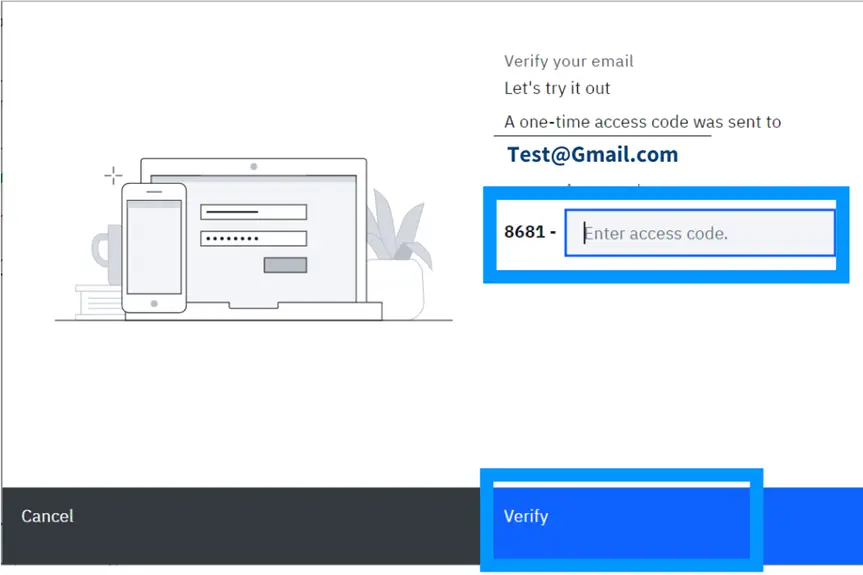
- Checkmark the “I’ve Logged in and changed the email address” Checkbox in the Ohio Return Settings Page in Avalara. Click Save
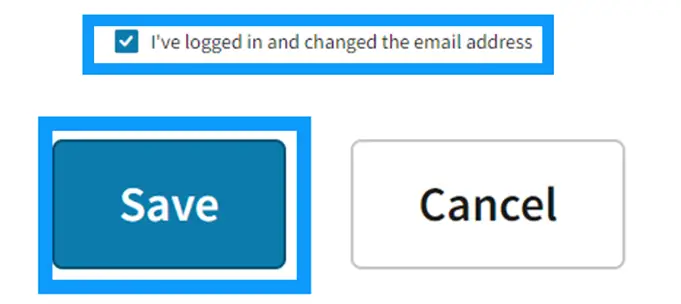
Final Thoughts
Switching to a security protocol may feel overwhelming at first, but thanks to AvaTax’s smooth integration process, you’ll be ready to tackle this adjustment effortlessly. Simply follow the provided steps, and you’ll have the 2-step authentication up and running in a jiffy. Prioritize security, adhere to regulations, and maintain your business efficiency with these AvaTax updates.
By embracing these enhancements, not only do you meet state mandates, but you will bolster the security of your business procedures. It’s a win-win situation that safeguards your data and ensures peace of mind. Happy filing!
How TAC Can Help
If you find yourself uncertain or in need of assistance when it comes to updating the connections, TAC Solutions Group is here to help. As a NetSuite Alliance Partner and Avalara Certified Implementation Partner, we have the expertise to address your concerns. Don’t risk hindering your day-to-day activities. Let us assist you in maximizing the benefits of your technologies. Experience the difference with TAC as we collaborate closely to drive your business towards sustained success.