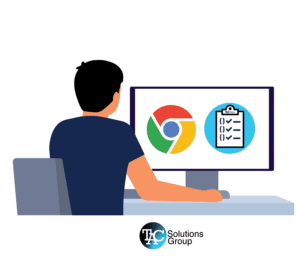Has your accounting department encountered issues applying credits to customer invoices, rebilling from the sales order, or correctly aligning revenue? NetSuite has an open Enhancement # 210561 regarding rebilling invoices associated with in-flight sales orders. TAC is a NetSuite Solutions Provider and has extensive experience in working through this problematic business process. In this article we will review the issue in detail and how to resolve this following the proper sequence of events.
Understanding the Problem
Often times we have encountered customers that utilize NetSuite Sales Orders for multi-element contract obligations. This can related to single and multiple quantity sales order lines that get invoiced in error and the business needs to credit the invoice and rebill in the future. Below is a breakout of the scenario we are walking through.
Has your accounting department encountered issues applying credits to customer invoices, rebilling from the sales order, or correctly aligning revenue? NetSuite has an open Enhancement # 210561 regarding rebilling invoices associated with in-flight sales orders. TAC is a NetSuite Solutions Provider and has extensive experience in working through this problematic business process. In this article we will review the issue in detail and how to resolve this following the proper sequence of events.
Understanding the Problem
Often times we have encountered customers that utilize NetSuite Sales Orders for multi-element contract obligations. This can related to single and multiple quantity sales order lines that get invoiced in error and the business needs to credit the invoice and rebill in the future. Below is a breakout of the scenario we are walking through.
Sales Order
| Sales Order Details | |||||
|---|---|---|---|---|---|
| Item | Quantity | Amount | Rwv. Start Date | Rwv. End Date | Status |
| Test Item | 1 | 1,200.00 | 01/01/2023 | 12/31/2023 | Pending Billing |
NetSuite Sales Orders by nature are quantity-based transactions. If you invoice a whole or a partial unit, the Sales Order will be updated to reflect the status of “Partially Billed”. The financial implications of the scenario we are working on in this example above, is that the contract is billed quarterly and revenue is taken prorate even periods over the term of the contract. This will result in fractional percentages of the quantity of one “1”, however you could also use quantity of four “4” at a rate of $300.00.
Sales Order
| Sales Order Details | |||||
|---|---|---|---|---|---|
| Item | Quantity | Amount | Rwv. Start Date | Rwv. End Date | Status |
| Test Item | 1 | 1,200.00 | 01/01/2023 | 12/31/2023 | Pending Billing |
NetSuite Sales Orders by nature are quantity-based transactions. If you invoice a whole or a partial unit, the Sales Order will be updated to reflect the status of “Partially Billed”. The financial implications of the scenario we are working on in this example above, is that the contract is billed quarterly and revenue is taken prorate even periods over the term of the contract. This will result in fractional percentages of the quantity of one “1”, however you could also use quantity of four “4” at a rate of $300.00.
Invoice
| Sales Order Details | |||||
|---|---|---|---|---|---|
| Item | Quantity | Amount | Rwv. Start Date | Rwv. End Date | Status |
| Test Item | .25 | 300.00 | 01/01/2023 | 12/31/2023 | Open |
When invoiced the Sales Order status will remain as ”Partially Billed”, however the “Quantity” billed will reflect “.25” units of the whole “1” unit. In either event or direction the business goes for quantity this will be the case for quantity billed being reduced by the quantity invoiced. This will be the intended and correct representation for the order as it stands.
Invoice
| Sales Order Details | |||||
|---|---|---|---|---|---|
| Item | Quantity | Amount | Rwv. Start Date | Rwv. End Date | Status |
| Test Item | .25 | 300.00 | 01/01/2023 | 12/31/2023 | Open |
When invoiced the Sales Order status will remain as ”Partially Billed”, however the “Quantity” billed will reflect “.25” units of the whole “1” unit. In either event or direction the business goes for quantity this will be the case for quantity billed being reduced by the quantity invoiced. This will be the intended and correct representation for the order as it stands.
Credit Memo
| Sales Order Details | |||||
|---|---|---|---|---|---|
| Item | Quantity | Amount | Rwv. Start Date | Rwv. End Date | Status |
| Test Item | .25 | 300.00 | 01/01/2023 | 12/31/2023 | Applied in Full |
Say there is an issue with the Invoice, whether it be invoiced too early, invoiced incorrect amounts, or even billing details are incorrect. Your team would follow the native processes for creating a credit memo and applying to the open invoice. This is by definition the best practices to resolve issues with billing issues, however this is also where the NetSuite Defect is initiated.
Credit Memo
| Sales Order Details | |||||
|---|---|---|---|---|---|
| Item | Quantity | Amount | Rwv. Start Date | Rwv. End Date | Status |
| Test Item | .25 | 300.00 | 01/01/2023 | 12/31/2023 | Applied in Full |
Say there is an issue with the Invoice, whether it be invoiced too early, invoiced incorrect amounts, or even billing details are incorrect. Your team would follow the native processes for creating a credit memo and applying to the open invoice. This is by definition the best practices to resolve issues with billing issues, however this is also where the NetSuite Defect is initiated.
NetSuite Defect
When the credit memo is applied to the invoice, this does not release the sales order quantity that was previously invoiced. If you reload the Sales Order, it will in-fact still indicate that the associated lines have a billed quantity of the “.25”. This defect creates an issue where the business cannot appropriately rebill, recognize revenue, and creates it problems for maintaining a Clean GL.
Resolving the Problem Systematically
To resolve the issues above there really are just a few options in NetSuite to resolve this issue. All of which will require multiple transactional relationships to maintained very closely. TAC has listed three of the most common approaches for resolving this issue as it pertains to Enhancement # 210561.
NetSuite Defect
When the credit memo is applied to the invoice, this does not release the sales order quantity that was previously invoiced. If you reload the Sales Order, it will in-fact still indicate that the associated lines have a billed quantity of the “.25”. This defect creates an issue where the business cannot appropriately rebill, recognize revenue, and creates it problems for maintaining a Clean GL.
Resolving the Problem Systematically
To resolve the issues above there really are just a few options in NetSuite to resolve this issue. All of which will require multiple transactional relationships to maintained very closely. TAC has listed three of the most common approaches for resolving this issue as it pertains to Enhancement # 210561.
Option 1 - Void/Delete
When the credit memo is applied to the invoice, this does not release the sales order quantity that was previously invoiced. If you reload the Sales Order, it will in-fact still indicate that the associated lines have a billed quantity of the “.25”. This defect creates an issue where the business cannot appropriately rebill, recognize revenue, and creates it problems for maintaining a Clean GL.
Option 2 - Invoice Update
To resolve the issues above there really are just a few options in NetSuite to resolve this issue. All of which will require multiple transactional relationships to maintained very closely. TAC has listed three of the most common approaches for resolving this issue as it pertains to Enhancement # 210561.
Option 3 - Credit/Rebill & Rebuild
This solution is one that NetSuite recommends, however is more intricate and requires a lot of workarounds. In this method a user would initiate the credit as intended against the original invoice. Next, the user would navigate to the Sales Order, Bill Remaining and process a credit on the invoice once saved. This would close out the remaining revenue for the associated order. Then a user would recreate the initial order from scratch, invoice to date what was previously invoiced, and credit this as well. This will completely zero out all revenue and billing back to Net Zero. The user would then merge these two arrangements for compliance to ensure that its easier for reporting/auditing.
Option 1 - Void/Delete
When the credit memo is applied to the invoice, this does not release the sales order quantity that was previously invoiced. If you reload the Sales Order, it will in-fact still indicate that the associated lines have a billed quantity of the “.25”. This defect creates an issue where the business cannot appropriately rebill, recognize revenue, and creates it problems for maintaining a Clean GL.
Option 2 - Invoice Update
To resolve the issues above there really are just a few options in NetSuite to resolve this issue. All of which will require multiple transactional relationships to maintained very closely. TAC has listed three of the most common approaches for resolving this issue as it pertains to Enhancement # 210561.
Option 3 - Credit/Rebill & Rebuild
This solution is one that NetSuite recommends, however is more intricate and requires a lot of workarounds. In this method a user would initiate the credit as intended against the original invoice. Next, the user would navigate to the Sales Order, Bill Remaining and process a credit on the invoice once saved. This would close out the remaining revenue for the associated order. Then a user would recreate the initial order from scratch, invoice to date what was previously invoiced, and credit this as well. This will completely zero out all revenue and billing back to Net Zero. The user would then merge these two arrangements for compliance to ensure that its easier for reporting/auditing.
How TAC Can Help
TAC’s team of Certified NetSuite Consultants have years of experience working with clients and helping them overcome billing and g/l issues. We have helped many of our clients achieve automation and reduce time to close timelines, by applying a systematic approach to business processes. If you have further questions or want to schedule a call to discuss NetSuite functionality.
How TAC Can Help
TAC’s team of Certified NetSuite Consultants have years of experience working with clients and helping them overcome billing and g/l issues. We have helped many of our clients achieve automation and reduce time to close timelines, by applying a systematic approach to business processes. If you have further questions or want to schedule a call to discuss NetSuite functionality.